Sher-o-Shayari Android Application- Part 1 | Project Overview & Splash Page Implementation
In this series of articles, we will be developing an android application to display Shayari. The app will have a feature to add those Shayaris to favorites. We will be first creating a database using SQLite to store all the shayaris, and then we will be importing this database into our application and will be using it. Now let’s take a look at the key features of this application that we will be developing and also take a look at what you’ll be learning from this.
Features to develop:
- Splash Screen.
- Home Page– with buttons to navigate to list of shayaris, favorites page, privacy policy page.
- Shayari List Page– here all the shayaris will be listed and their preview will be available to the users.
- Display Shayari Page– single Shayari will be displayed here. Users can add a Shayari to favorite, share a Shayari on social media and copy a Shayari from here. They will also be able to navigate to the next the Shayari from here.
- Favorite Page– all the shayaris added as favorites will be displayed here.
- Copy to Clipboard– users will be able to copy the content to the clipboard.
- Sharing option– users will be able to share the shayaris using any particular social media app on their device.
- Rate Application– a button on the home page, clicking on which the play store page of the app will open for users to rate the app.
- Share Application– a button on the home page, clicking on which the users will be able to share the link of the application.
What will you learn?
- To implement Splash Screen for any application.
- To design and implement UI elements like buttons and image views.
- To use external databases in android.
- To create new databases after when an application is installed.
- To copy the content to the clipboard.
- To share links and text through your application.
Now that we have seen what we’ll be developing and what we’ll learn from it, let’s get to the task straight ahead. Start with creating a new project, name it whatever you like. We’ll be naming my application as “Sher-O-Shayari”. Give a suitable package name and select the API level 19 as minimum API level. Once you have done that, you can, if you want to, rename the activity files as “SplashPage.java” and “splash_activity.xml” respectively. Learn how to rename an activity in android here. Now open the “SplashPage.java” and “splash_activity.xml” files and follow the steps below to build a splash screen for our app.
Developing a Splash Screen:
Besides is the splash screen we are going to build. For those who don’t know, the splash screen is the screen that appears for a few seconds when you start any application. It mostly consists of the name and/or logo of the application.
In our example, we have used a background image which gives this beautiful color to the screen and a logo image which have been placed in an Image View. You can download the resources for this splash screen. If you want you can also use your own assets. We use Adobe XD to build our assets and designs.
Related Posts
2 Comments
Leave a Reply Cancel reply
Search
RecentPosts
Recent Comments
Categories
- Android (8)
- Apps from Scratch (4)
- Contact Book App (3)
- Sher-o-shayari App (1)
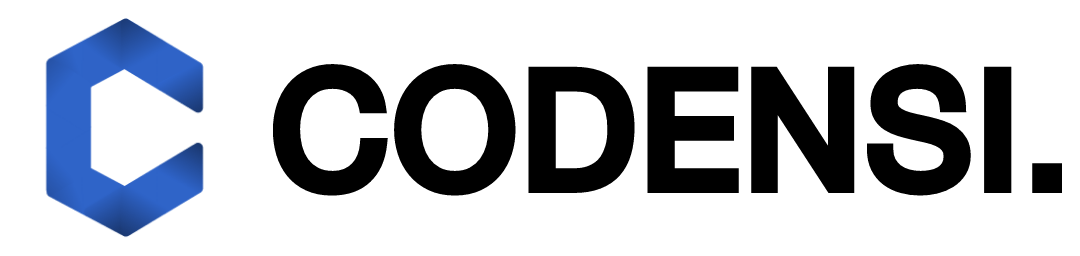

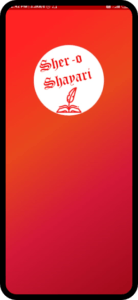
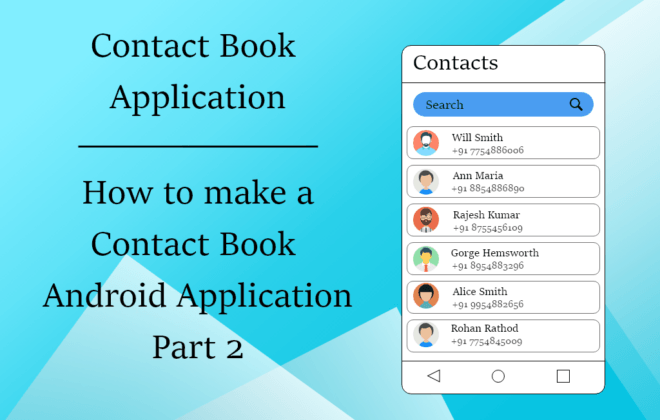
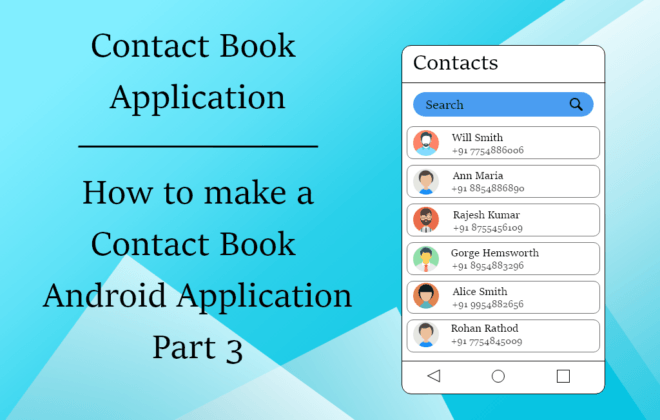
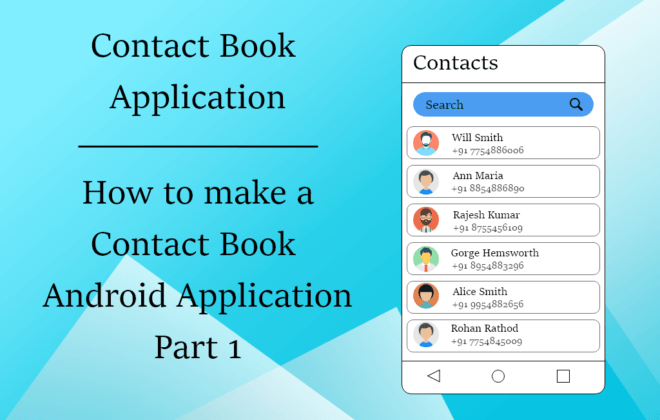
Keep up the good work– and hope you all
take care of yourself during the coronavirus scare!
Keep up the good work!